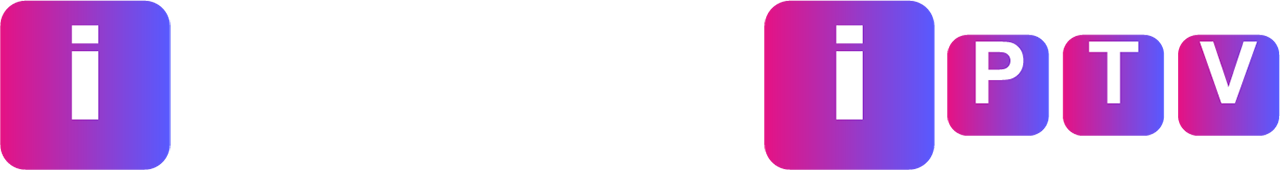Step-by-Step Guide
Installation Tutorial — iNSTALLiPTV
Follow these quick steps to install and activate your service on popular devices. Screenshots are referenced from installiptv.com.
Note: If any step differs on your device model, follow the on-screen prompts.Amazon Fire TV / Firestick
- On Home, open Settings → My Fire TV → Developer Options. Enable Apps from Unknown Sources.
- Install the Downloader app from the Amazon Appstore.
- Open Downloader and enter the app link provided in your order email/WhatsApp.
- Install the IPTV app, then open it and enter the Username/Password or Portal URL we sent.
- Choose a profile, let it sync, and start watching.


Android (Phones, Tablets, Android TV)
- Open Google Play, search and install your preferred IPTV app (e.g., Smarters, TiviMate).
- Launch the app → choose Login with Xtream Codes or Portal/M3U.
- Enter the login/portal details we sent to your email/WhatsApp.
- Let channels load → pick Live TV, Movies, or Series.

iOS (iPhone / iPad)
- Open the App Store and install a compatible IPTV player.
- Open the app → pick M3U/Portal or Xtream Codes login.
- Enter the details from your activation email/WhatsApp.
- Allow the app to sync; select a category and start streaming.

Smart TV (LG, Samsung, Android TV, etc.)
- Open your TV’s app store and search for a supported IPTV app.
- Install, then open the app and navigate to Playlist/Portal settings.
- Enter the playlist URL or portal credentials we provided.
- Save and reload the list; channels will populate.

MAG Devices
- Connect the device to TV via HDMI and to the internet (Ethernet recommended).
- Go to Settings → Servers/Portals and enter the Portal URL we sent.
- Save, reboot the device if prompted, and wait for the channel list to load.

Windows / Mac
- Install a desktop IPTV player (e.g., VLC or another compatible app).
- Open the player and choose Open Network Stream (or Playlist/Portal settings).
- Paste the M3U/Portal details we provided and confirm.
- Wait for the playlist to load; double-click a channel to play.

Need help?
- If screens differ from your model, follow on-screen prompts; layout may vary by firmware.
- For buffering, use Ethernet or 5 GHz Wi-Fi and close background downloads.
Activation is sent via Email and WhatsApp after purchase.
Contact Support
- 📧 Email: contact@installiptv.com
- 💬 WhatsApp: +1 (647) 558-7630
Last updated: October 5, 2025